 |
ZebraWeb.org Sports Officials Operations System™
"Empowering Sports Officiating™ " |
 |
Converting a file or DVD using Handbrake
(single-click on hyperlinks)
- The time it takes to do this part will vary greatly with how powerfull your computer is. It may easily take a few hours. It is not recommended that you use your computer for anything else while this process is running
- Launch Handbrake by double cliking it's icon on the desktop

- This link has directions for using Handbrake. Follow the directions, disregarding everything after stage 5
- Choose High Profile preset at the Bottom of the Preset list. Check the "Web Optimized" option and change the filename extension from .m4v to .mp4
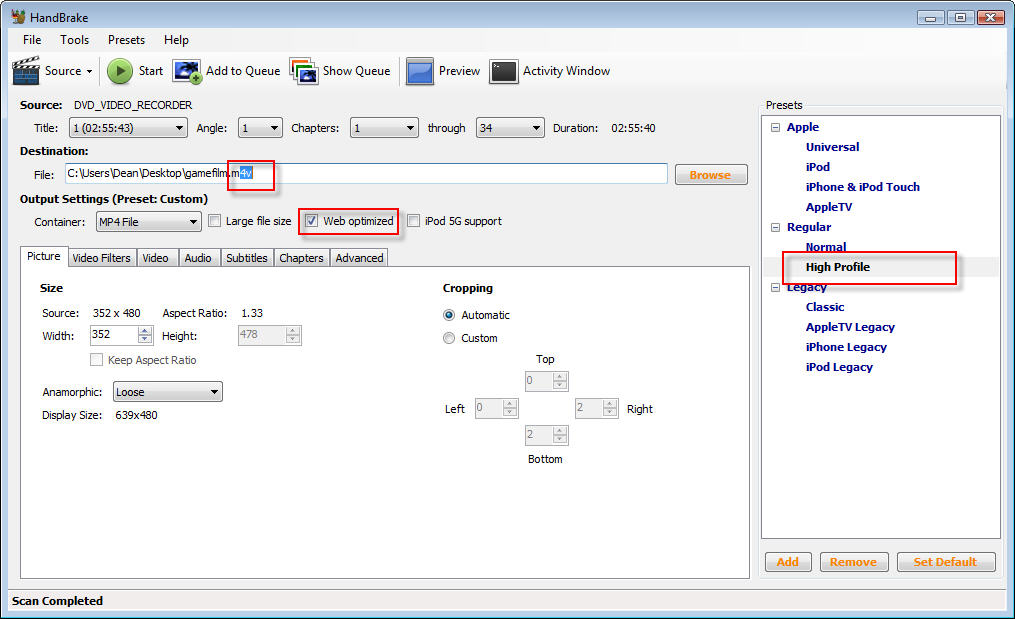
- All you need to do now is press the "Start" button and wait for it to finish.
- It will now likely take a couple of hours to complete. Please don't use your computer for anything else at this time as it will slow down the process.