 |
ZebraWeb.org Sports Officials Operations System™
"Empowering Sports Officiating™ " |
 |
Downloading and Installing DVD Flick for Windows
All hyperlinks require only a single click of the mouse
- Download DVD Flick for windows by clicking this Link and choosing Save Target As or Save Link As, and save to your desktop
- When the download is complete, doubleclick the installer
 icon located on your desktop.
icon located on your desktop.
- Depending on your version of windows you may see this window
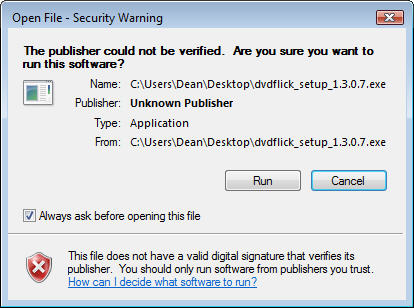 if you do, then click the Run button.
if you do, then click the Run button.
- Click the "Next" button on the welcome screen
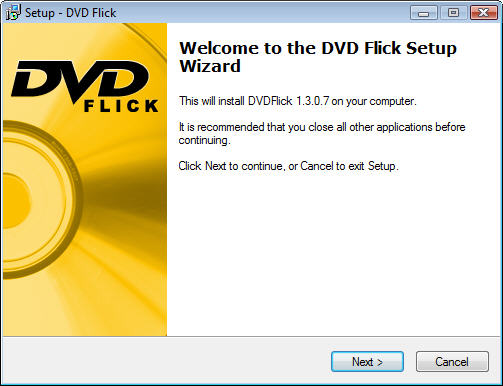
- Choose "I accept"
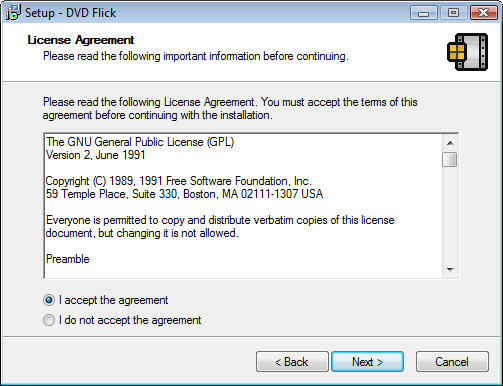 and then click the "next" button
and then click the "next" button
- Choose the default location
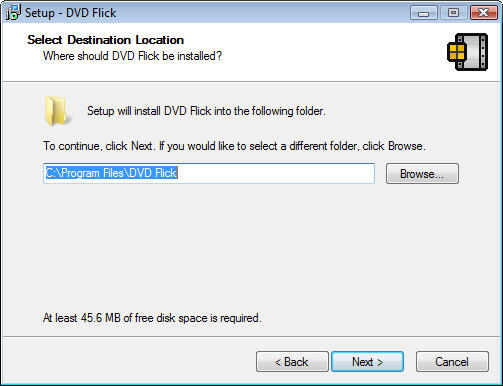 and click the "next" button.
and click the "next" button.
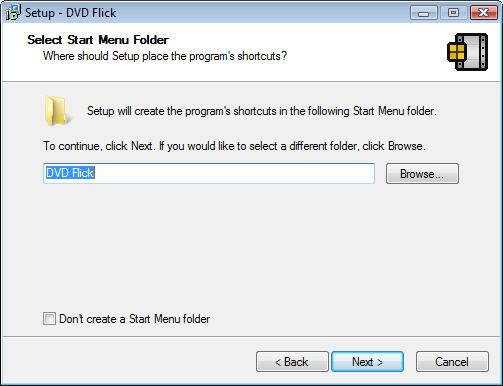 Click the "next" button
Click the "next" button
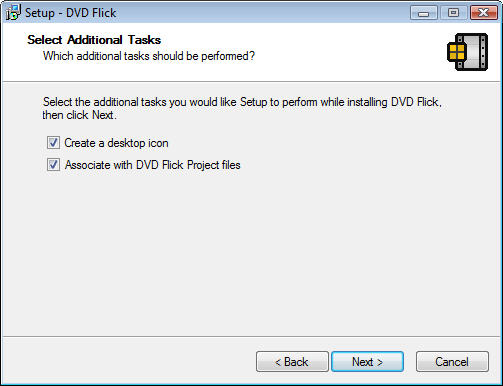 Click the "next" button
Click the "next" button
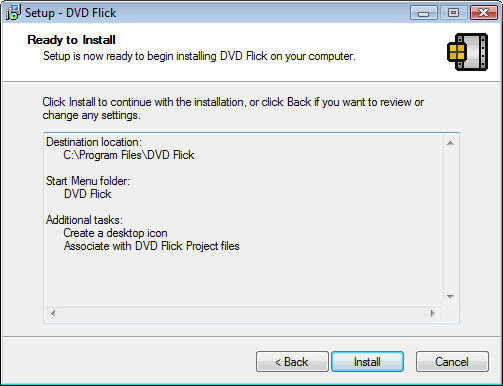 Click the "install" button
Click the "install" button
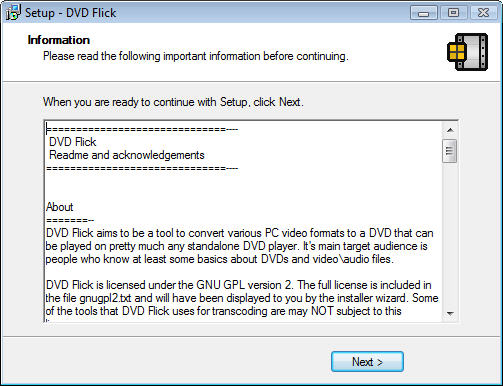 Click the "next" button
Click the "next" button
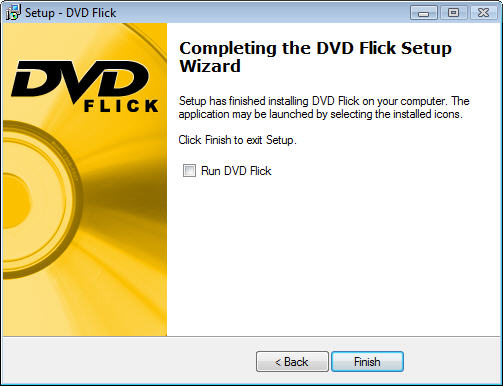 Click the "finish" button
Click the "finish" button
- You can now delete the installer icon
 on your desktop.
on your desktop.