 |
ZebraWeb.org Sports Officials Operations System™
"Empowering Sports Officiating™ " |
 |
Downloading a Game Film to your Desktop
All hyperlinks require only a single click of the mouse
- First make sure you have about 2 GB free on your hard drive.
- Double Click on your "My computer" icon on your desktop.
- Browse to your C: drive and RIGHT-click on it and left-click on Properties
- You will need at least 2 GB free space
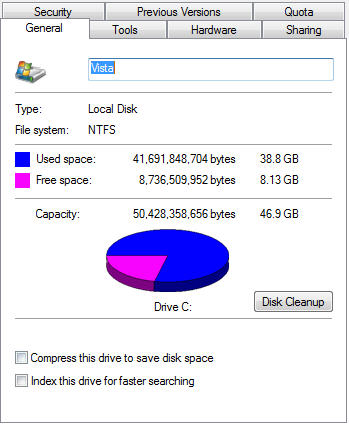
- Log on to Zebraweb.org with your username and password.
- Click on Game Film Exchange Service from the menu choice

- Click on View Game Film

- Click on the download link for the game you wish to download

- In the window that Pops-up follow the directions on the page by RIGHT-clicking on the download link
- Click on "Save target as"
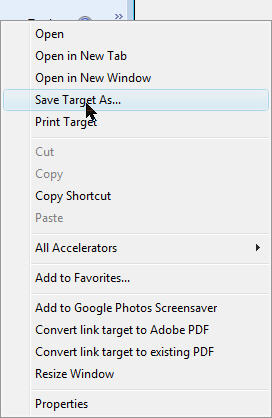
- Browse to where you want to save the game film (usually Desktop is a good option) and click on Save
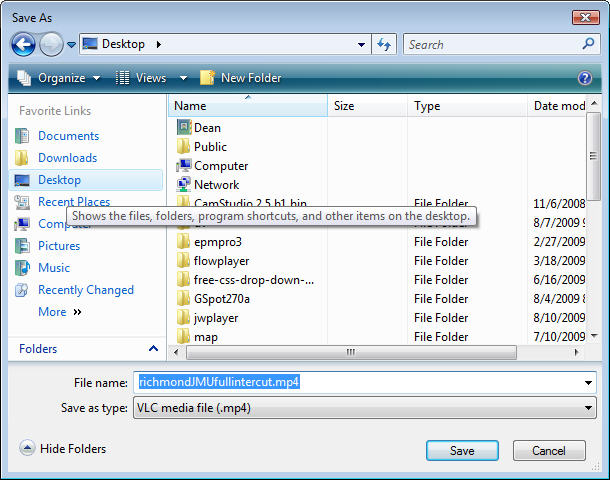
- Depending on your connection speed to the internet it could take anywhere from 10 minutes to over an hour to download the film, but you should see progress quickly
- When the download is complete, you may click on the "Close" button